
|
 Rollup Property Sheet
Rollup Property Sheet
Available in: Actual Window Manager, Actual Window Rollup.
The Rollup property sheet comprises all options related to Roll Up action.
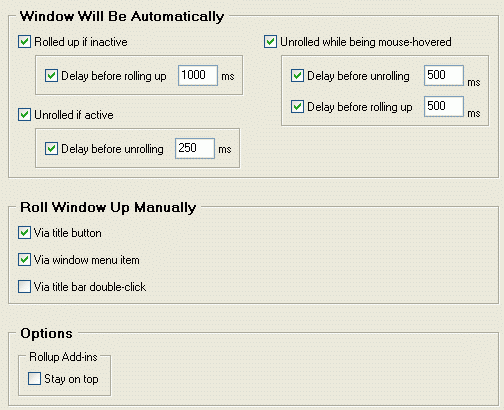
Rolled up if inactive checkbox - mark it to automatically roll the target window up when it becomes inactive. In the related group of controls you can mark the Delay before rolling up checkbox to specify in the related edit field the proper amount of milliseconds (positive integer value) to wait before the target window will be rolled up.
Unrolled if active checkbox - mark it to unroll the target window when it becomes active again. In the related group of controls you can mark the Delay before unrolling checkbox to specify in the related edit field the proper amount of milliseconds (positive integer value) to wait before the target window will be unrolled.
Unrolled while being mouse-hovered checkbox - mark it to temporarily unroll the previously rolled target window while it is under the mouse pointer. When the mouse pointer goes outside target window it will be rolled up back. Also there are related controls allowing to define delays:
- Delay before unrolling checkbox - mark it to specify in the related edit field the proper amount of milliseconds (positive integer value) to wait before the target window will be temporarily unrolled
- Delay before rolling up checkbox - mark it to specify in the related edit field the proper amount of milliseconds (positive integer value) to wait before the target window will be rolled up back
Via title button checkbox - mark it to add the Roll Up title button to target window's title bar.
Via window menu item checkbox - mark it to add the Roll Up menu item to target window's system window menu.
Via title bar double-click checkbox - mark it to roll the target window up by double-clicking its title bar.
Rollup Add-ins group - allows to enable the execution of other actions along with rolling up:
- Stay always-on-top checkbox - mark it to make the target window always-on-top while it's rolled up